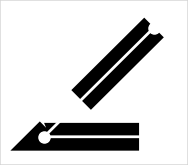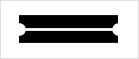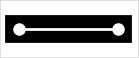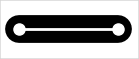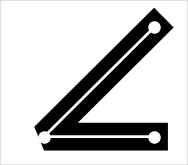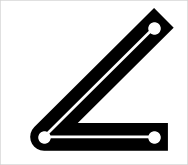step【折れ線グラフ (ステップ)】
メモ ( 基本 データの指定方法 関連設定 ) 構文 設定・グラフパーツ 例
メモ
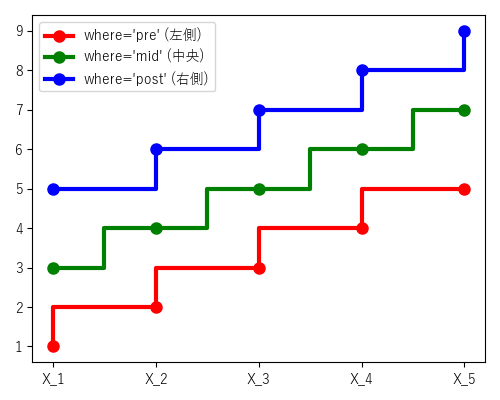
基本
〔 例 〕- plot【折れ線グラフ】のラッパー
- Line2D【線分】プロパティの drawstyle【線の接続スタイル ('steps-~')】を where (ステップ位置)で指定
- x (x軸のデータ)(参照値を想定) とy (y軸のデータ)が必須
- 値が決定しているケースでは、stairs【折れ線グラフ (段階的定数)】3.4 を考慮
データの指定方法
〔 例 〕- 単一データ指定 (同一座標系に複数可)
- 複数データの一括指定
- データ引数にラベル名を指定、data (ラベル名指定データ)にラベル名とデータを指定
- データを文字列指定 (数値の指定なし)
関連設定
〔 例 〕- タイトル・凡例・目盛り等:設定・グラフパーツ 参照
関連
- マーカー定義
- 色定義
- plot【折れ線グラフ】
- stairs【折れ線グラフ (段階的定数)】3.4
- plot_date【折れ線グラフ (時系列)】
- stackplot【折れ線グラフ (積み上げ)】
外部リンク
構文
matplotlib.pyplot.step(
x (x軸データ)※data,
y (y軸データ)※data,
*args (x軸データ・y軸データ・簡易スタイル),
where (ステップ位置)='pre',
data (ラベル名指定データ)=None,
**kwargs)
matplotlib.axes.Axes.step(同上)
戻り値Line2D【線分】 のリスト
x (配列形式)※datax軸のデータ
y (配列形式)※datay軸のデータ
args (可変長位置引数)下記が有効 (位置引数としてのみ有効)
x, y[, fmt] の繰り返し (複数の折れ線作成)
x (配列形式) 位置引数のみ:x軸のデータ
y (配列形式) 位置引数のみ:y軸のデータ
fmt (str) 位置引数のみ:簡易スタイル (フォーマット文字列 の色指定のみを推奨:その他はLine2D【線分】のプロパティで指定)
where (キーワード引数)ステップ位置 ('pre':左側 / 'post':右側 / 'mid':中央)
data (キーワード引数)ラベル名指定データ (dict【辞書型】・pandas.DataFrame・構造化numpy配列 等)
(※data:ラベル名指定可・詳細は、データの指定方法 参照・下記が対象)
・x (x軸データ)
・y (y軸データ)
kwargs (可変長キーワード引数)Line2D【線分】のプロパティ
フォーマット文字列
'[簡易marker (マーカースタイル)][簡易line (線種)][簡易color (色)]'
※:順不同
簡易マーカースタイル
- マーカースタイルの簡易指定
- marker【マーカースタイル】の一部のショートカット
- marker【マーカースタイル】を優先
| 簡易marker | マーカースタイル | |
|---|---|---|
| . (ドット) |  | ポイント point marker |
| , (カンマ) | ピクセル pixel marker | |
| o (オー) |  | 円 circle marker |
| v (ブイ) |  | 三角形 (下向き) triangle_down marker |
| ^ (山型アクセント記号) |  | 三角形 (上向き) triangle_up marker |
| < |  | 三角形 (左向き) triangle_left marker |
| > |  | 三角形 (右向き) triangle_right marker |
| 1 |  | 三芒星 (下向き) tri_down marker |
| 2 |  | 三芒星 (上向き) tri_up marker |
| 3 |  | 三芒星 (左向き) tri_left marker |
| 4 |  | 三芒星 (右向き) tri_right marker |
| 8 3.4 |  | 八角形 octagon |
| s |  | 四角形 square marker |
| p |  | 五角形 pentagon marker |
| P 3.4 |  | プラス記号 (塗りつぶし) plus (filled) marker |
| * |  | 星印 star marker |
| h |  | 六角形 (1) hexagon1 marker |
| H |  | 六角形 (2) hexagon2 marker |
| + |  | プラス記号 plus marker |
| x |  | バツ印 x marker |
| X 3.4 |  | バツ印 (塗りつぶし) x (filled) marker |
| D |  | ダイヤモンド diamond marker |
| d |  | ダイヤモンド (縦長) thin_diamond marker |
| | |  | 垂直線 vline marker |
| _ (アンダースコア) |  | 水平線 hline marker |
簡易線種
- 線スタイルの簡易指定
- linestyle【線スタイル】の一部のショートカット
- linestyle【線スタイル】を優先
| 簡易line | 線種 | |
|---|---|---|
| - |  | 実線 |
| -- |  | 破線 dashed line style |
| -. |  | 一点鎖線 dash-dot line style |
| : |  | 点線 dotted line style |
簡易色
- 線とマーカーの色の簡易指定
- color【線の色】・markerfacecolor【マーカー塗りつぶし色】の一部のショートカット
- color【線の色】を優先
| color | 備考 | ||
|---|---|---|---|
| b | blue | 詳細は 色名の省略形 (1文字) 参照 | |
| g | green | ||
| r | red | ||
| c | cyan | ||
| m | magenta | ||
| y | yellow | ||
| k | key (black) | ||
| w | white | ||
| Cn | ― | CNカラー (n:色番号) 詳細は CN カラー 参照 簡易marker (マーカースタイル)の数字指定との組合せに注意 | |
| その他 | ― | 色の単独指定の場合、全ての 色定義 の指定が可能 | |
Line2D【線分】のプロパティ
| プロパティ | 型 | デフォルト | get_* | set_* | 備考 | ||||||||||||||||||||||||
|---|---|---|---|---|---|---|---|---|---|---|---|---|---|---|---|---|---|---|---|---|---|---|---|---|---|---|---|---|---|
| agg_filter | callable | Artist | Artist | agg フィルター | |||||||||||||||||||||||||
| alpha | スカラー None | Artist | Artist | アルファ値 (0:透明 ~ 1:不透明) (線とマーカー共有) | |||||||||||||||||||||||||
| animated | bool | Artist | Artist | アニメーション使用の有無 | |||||||||||||||||||||||||
| antialiased aa 3.1 | bool | ● ● | ● ● | アンチエイリアス処理の有無 | |||||||||||||||||||||||||
| clip_box | Bbox | Artist | Artist | ||||||||||||||||||||||||||
| clip_on | bool | Artist | Artist | クリッピングの有無 (True:範囲内のみ描画 / False:範囲外にも描画可) | |||||||||||||||||||||||||
| clip_path | Patch (Path, Transform) None | Artist | Artist | ||||||||||||||||||||||||||
| color c 3.1 | color【色定義】 | ● ● | ● ● | 線の色 | |||||||||||||||||||||||||
| contains 3.3 | callable | get_pickradius | set_pickradius | ピッカーイベント (参照:picker【ピッカーイベント】) | |||||||||||||||||||||||||
| dash_capstyle | CapStyle3.4 str | 'projecting' | ● | ● | 実線以外の線端スタイル (実線は solid_capstyle 参照)
| ||||||||||||||||||||||||
| dash_joinstyle | JoinStyle3.4 str | 'round' | ● | ● | 実線以外の結合スタイル (実線は solid_joinstyle 参照)
| ||||||||||||||||||||||||
| dashes | sequence of floats (on/off ink in points) (None, None) | get_linestyle | ● | ||||||||||||||||||||||||||
| data | (2, N) array two 1D arrays | ● | ● | ||||||||||||||||||||||||||
| drawstyle ds 3.1 | str | 'default' | ● ● | ● ● | 線の接続スタイル
| ||||||||||||||||||||||||
| figure | Figure | Artist | Artist | 所属フィギュア | |||||||||||||||||||||||||
| fillstyle | str | ● | ● | マーカー塗りつぶしスタイル (参照:markerfacecolor・markerfacecoloralt)
| |||||||||||||||||||||||||
| gapcolor 3.6 | color【色定義】 None | ● | ● | 破線スタイルのギャップ色 | |||||||||||||||||||||||||
| gid | str | Artist | Artist | グループId (識別子として利用可) | |||||||||||||||||||||||||
| in_layout | bool | Artist | Artist | レイアウト計算に含めるか否か | |||||||||||||||||||||||||
| label | object | Artist | Artist | 凡例ラベル (アンダースコアで始まるラベルは対象外) | |||||||||||||||||||||||||
| linestyle ls 3.1 | str (offset, on-off-seq) | ● ● | ● ● | 線種
| |||||||||||||||||||||||||
| linewidth lw 3.1 | float | ● ● | ● ● | 線の幅 | |||||||||||||||||||||||||
| marker | str Path MarkerStyle | ● | ● | マーカースタイル (詳細は、マーカー定義 参照) | |||||||||||||||||||||||||
| markeredgecolor mec 3.1 | color【色定義】 | ● ● | ● ● | マーカー外枠の色 | |||||||||||||||||||||||||
| markeredgewidth mew 3.1 | float | ● ● | ● ● | マーカー外枠の幅 | |||||||||||||||||||||||||
| markerfacecolor mfc 3.1 | color【色定義】 | ● ● | ● ● | マーカーの塗りつぶし色 (参考:fillstyle) | |||||||||||||||||||||||||
| markerfacecoloralt mfcalt 3.1 | color【色定義】 | ● ● | ● ● | fillstyle【マーカー塗りつぶしスタイル】指定の残り部分の塗りつぶし色 | |||||||||||||||||||||||||
| markersize ms 3.1 | float | ● ● | ● ● | マーカーのサイズ (ポイント単位) | |||||||||||||||||||||||||
| markevery | 各種 (マーカー頻度 参照) | ● | ● | マーカー頻度 (詳細 参照) | |||||||||||||||||||||||||
| path_effects | AbstractPathEffect | Artist | Artist | ||||||||||||||||||||||||||
| picker | callable[[Artist, Event], tuple[bool, dict]] float 3.3 | Artist | ● | callable:ピッカーイベント float:ピッカー有効半径 (参照:contains【ピッカーイベント】3.3 ) | |||||||||||||||||||||||||
| pickradius | float | ● | ● | ピッカー有効半径 | |||||||||||||||||||||||||
| rasterized | bool | Artist | Artist | ラスタライズ(ビットマップ) 描画の強制有無 | |||||||||||||||||||||||||
| sketch_params | (scale: float, length: float, randomness: float) | Artist | Artist | ||||||||||||||||||||||||||
| snap | bool None | Artist | Artist | スナップ (ピクセル位置補正) の有無 (Agg・MacOSX バックエンドのみサポート) | |||||||||||||||||||||||||
| solid_capstyle | CapStyle3.4 str | 'projecting' | ● | ● | 実線の線端スタイル (実線以外は dash_capstyle 参照)
| ||||||||||||||||||||||||
| solid_joinstyle | JoinStyle3.4 str | 'round' | ● | ● | 実線の結合スタイル (実線以外は dash_joinstyle 参照)
| ||||||||||||||||||||||||
| transform | matplotlib.transforms.Transform | Artist | ● | 座標変換 | |||||||||||||||||||||||||
| url | str | Artist | Artist | ハイパーリンクURL (SVG のみ対応) | |||||||||||||||||||||||||
| visible | bool | Artist | Artist | 表示有無 | |||||||||||||||||||||||||
| xdata | 1D array | ● | ● | x軸データ | |||||||||||||||||||||||||
| ydata | 1D array | ● | ● | y軸データ | |||||||||||||||||||||||||
| zorder | float | Artist | Artist | Zオーダー (大きい方が手前) | |||||||||||||||||||||||||
設定・グラフパーツ
| pyplot. | axes.Axes. | その他 | |
|---|---|---|---|
| タイトル | suptitle【タイトル設定 (全体)】 title【タイトル設定】 | set_title【タイトル設定】 get_title【タイトル取得】 Axes3D.set_title【タイトル設定】 | figure.Figure.suptitle【タイトル設定 (全体)】 figure.SubFigure.suptitle figure.Figure.align_titles【タイトル調整】3.9 |
| 凡例 | legend【凡例 設定】3.5 / 3.7 / 3.8 quiverkey【ベクトルの凡例 追加】 | figure.Figure.legend【凡例 設定 (全体)】3.7 / 3.8 PathCollection.legend_elements【凡例項目作成】 | |
| get_legend【凡例 取得】 get_legend_handles_labels【凡例 取得 (ハンドル・ラベル)】 | |||
| 軸ラベル | xlabel【x軸ラベル 設定】3.3 ylabel【y軸ラベル 設定】3.3 | set_xlabel【x軸ラベル 設定】3.3 set_ylabel【y軸ラベル 設定】3.3 Axes3D.set_zlabel【z軸ラベル 設定】 get_xlabel【x軸ラベル 取得】 get_ylabel【y軸ラベル 取得】 Axes3D.get_zlabel【z軸ラベル 取得】 | align_labels【ラベル調整】 figure.Figure.supxlabel【x軸ラベル(全体) 設定】3.43.6 figure.Figure.supylabel【y軸ラベル(全体) 設定】3.43.6 figure.SubFigure.supxlabel figure.SubFigure.supylabel projections.polar.PolarAxes.set_rlabel_position【半径ラベルのシータ位置設定】 |
| clabel【等高線ラベル 設定】 | |||
| グリッド線 | grid【グリッド線 設定】3.5 | grid【グリッド線 設定】3.5 get_xgridlines【x軸グリッド線 取得】 get_ygridlines【y軸グリッド線 取得】 (Axes3D.grid【3Dグリッド線 取得・設定】) Axes3D.get_zgridlines【z軸グリッド線 取得】 | axis.Axis.grid【軸グリッド線 設定】3.5 axis.Axis.get_gridlines【軸グリッド線 取得】 |
| triplot【三角形分割】 | |||
| rgrids【放射状グリッド線 取得・設定】 thetagrid【放射状シータグリッド線 取得・設定】 | projections.polar.PolarAxes.set_rgrids【放射状グリッド線 設定】 projections.polar.PolarAxes.set_thetagrid【放射状シータグリッド線 設定】 | ||
| 表示範囲 | xlim【x軸表示範囲 取得・設定】 ylim【y軸表示範囲 取得・設定】 axis【表示範囲等 取得・設定】3.1~3.4 / 3.7 | set_xlim【x軸表示範囲 設定】3.1 / 3.6 set_ylim【y軸表示範囲 設定】3.1 / 3.6 get_xlim【x軸表示範囲 取得】 get_ylim【y軸表示範囲 取得】 axis【表示範囲等 取得・設定】3.1~3.4 / 3.7 | projections.polar.PolarAxes.set_rlim【極座標範囲 設定】 |
| Axes3D.set_xlim【3D x軸表示範囲 設定】 Axes3D.set_xlim3d【3D x軸表示範囲 設定】 Axes3D.set_ylim【3D y軸表示範囲 設定】 Axes3D.set_ylim3d【3D y軸表示範囲 設定】 Axes3D.set_zlim【3D z軸表示範囲 設定】 Axes3D.set_zlim3d【3D z軸表示範囲 設定】 Axes3D.get_xlim3d【3D x軸表示範囲 取得】 Axes3D.get_ylim3d【3D y軸表示範囲 取得】 Axes3D.get_zlim3d【3D z軸表示範囲 取得】 | |||
| データ上限・下限 | set_xbound【x軸データ上限・下限 設定】 set_ybound【y軸データ上限・下限 設定】 get_xbound【x軸データ上限・下限 取得】 get_ybound【y軸データ上限・下限 取得】 | projections.polar.PolarAxes.set_rmax【極座標上限 設定】 projections.polar.PolarAxes.set_rmin【極座標下限 設定】 | |
| 目盛り | xticks【x軸目盛り (ラベル) 取得・設定】3.6 yticks【y軸目盛り (ラベル) 取得・設定】3.6 locator_params【目盛り制御】 minorticks_on minorticks_off ticklabel_format【目盛りフォーマット設定 (指数形式)】 tick_params【目盛り・グリッド線 外観変更】 | set_xticks【x軸目盛り 設定】3.2 / 3.5 set_yticks【y軸目盛り 設定】3.2 / 3.5 Axes3D.set_zticks【z軸目盛り 設定】 set_xticklabels【x軸目盛りラベル 設定】3.3 / 3.5 set_yticklabels【y軸目盛りラベル 設定】3.3 / 3.5 Axes3D.set_zticklabels【z軸目盛りラベル 設定】 get_xticks【x軸目盛り 取得】3.2 get_yticks【y軸目盛り 取得】3.2 Axes3D.get_zticks【z軸目盛り 取得】 get_xticklabels【x軸目盛りラベル 取得】3.3 / 3.6 get_yticklabels【y軸目盛りラベル 取得】3.3 / 3.6 Axes3D.get_zticklabels【z軸目盛りラベル 取得】 get_xmajorticklabels【x軸目盛りラベル 取得 (主)】3.3 / 3.6 get_ymajorticklabels【y軸目盛りラベル 取得 (主)】3.3 / 3.6 get_xminorticklabels【x軸目盛りラベル 取得 (補助)】3.3 / 3.6 get_yminorticklabels【y軸目盛りラベル 取得 (補助)】3.3 / 3.6 get_xticklines get_yticklines xaxis_date yaxis_date minorticks_on minorticks_off ticklabel_format【目盛りフォーマット設定 (指数形式)】 tick_params【目盛り・グリッド線 外観変更】 locator_params【目盛り制御】 fmt_xdata fmt_ydata | ticker【目盛りモジュール】 axis.Axis.set_ticks【目盛り 設定】 axis.Axis.set_ticklabels【目盛りラベル 設定】 axis.Axis.set_tick_params【目盛り・グリッド線 外観変更】 axis.XAxis.set_ticks_position【x軸目盛り位置 設定】 axis.YAxis.set_ticks_position【y軸目盛り位置 設定】 Axes3D.locator_params【目盛り制御】 axis.Axis.set_major_formatter【フォーマッタ設定 (主)】 axis.Axis.set_minor_formatter【フォーマッタ設定 (補助)】 axis.Axis.set_major_locator【ロケータ設定 (主)】 axis.Axis.set_minor_locator【ロケータ設定 (補助)】 axis.Axis.get_ticklabels【目盛りラベル取得】 axis.Axis.get_majorticklabels【目盛りラベル取得 (主)】 axis.Axis.get_minorticklabels【目盛りラベル取得 (補助)】 axis.Axis.get_major_formatter【フォーマッタ取得 (主)】 axis.Axis.get_minor_formatter【フォーマッタ取得 (補助)】 axis.Axis.get_ticklocs axis.Axis.get_major_locator【ロケータ取得 (主)】 axis.Axis.get_minor_locator【ロケータ取得 (補助)】 figure.Figure.autofmt_xdate【x軸日付目盛りラベル回転】 axis.Axis.get_tick_params【目盛り・グリッド線 外観取得】3.7 |
| 直線 範囲 | axhline【水平線 (単一)】3.9 axvline【垂直線 (単一)】 hlines【水平線 (複数)】3.3 vlines【垂直線 (複数)】3.3 axhspan【水平範囲】3.9 axvspan【垂直範囲】3.9 axline【直線】3.3 | ||
例
基本
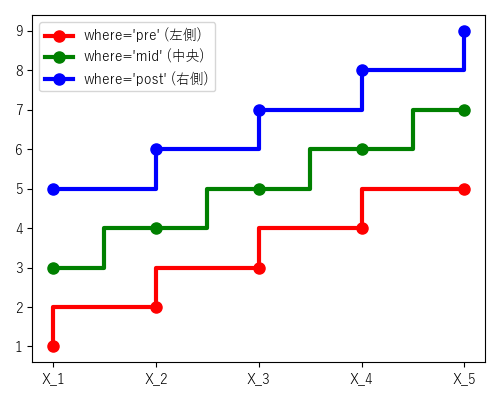
import matplotlib.pyplot as plt
# 初期設定
plt.rcParams['font.family'] = 'sans-serif'
plt.rcParams['font.sans-serif'] = \
['Yu Gothic', 'Hiragino Maru Gothic Pro', 'Noto Sans CJK JP']
fig, ax = plt.subplots(
figsize=(5, 4),
tight_layout=True,
)
# グラフ
x = ['X_1', 'X_2', 'X_3', 'X_4', 'X_5']
ax.step(
x,
[1, 2, 3, 4, 5],
'red',
where='pre',
label="where='pre' (左側)",
linewidth=3,
marker='o',
markersize=8,
)
ax.step(
x,
[3, 4, 5, 6, 7],
'green',
where='mid',
label="where='mid' (中央)",
linewidth=3,
marker='o',
markersize=8,
)
ax.step(
x,
[5, 6, 7, 8, 9],
'blue',
where='post',
label="where='post' (右側)",
linewidth=3,
marker='o',
markersize=8,
)
ax.legend()
# 表示
plt.show()
データの指定方法
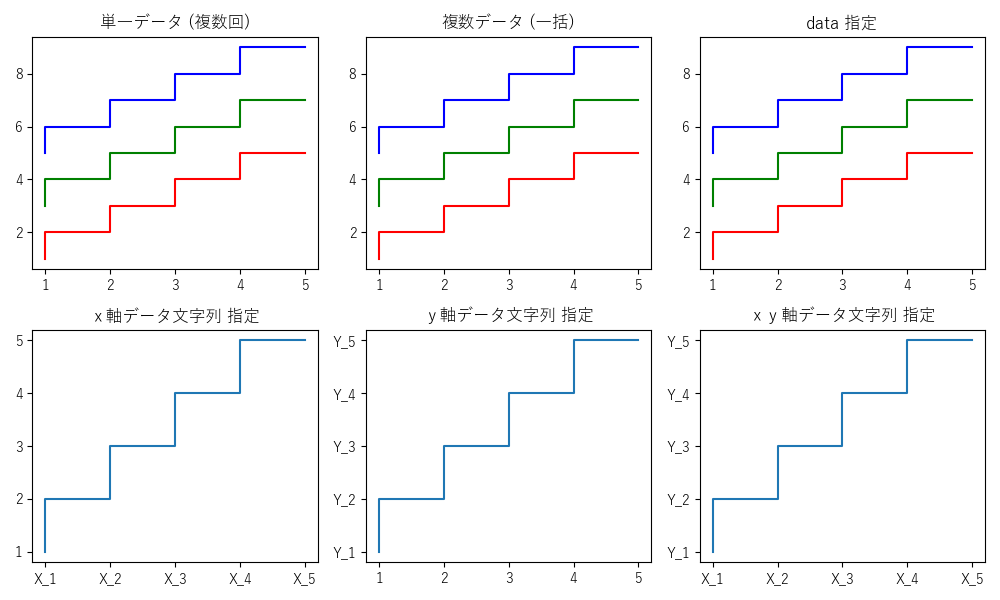
import matplotlib.pyplot as plt
# 初期設定
plt.rcParams['font.family'] = 'sans-serif'
plt.rcParams['font.sans-serif'] = \
['Yu Gothic', 'Hiragino Maru Gothic Pro', 'Noto Sans CJK JP']
fig, axs = plt.subplots(
2, 3,
figsize=(10, 6),
tight_layout=True,
)
# 単一データ (複数回)
axs[0, 0].set_title('単一データ (複数回)')
axs[0, 0].step(
[1, 2, 3, 4, 5],
[1, 2, 3, 4, 5],
'red',
)
axs[0, 0].step(
[1, 2, 3, 4, 5],
[3, 4, 5, 6, 7],
'green',
)
axs[0, 0].step(
[1, 2, 3, 4, 5],
[5, 6, 7, 8, 9],
'blue',
)
# 複数データ (一括)
axs[0, 1].set_title('複数データ (一括)')
axs[0, 1].step(
[1, 2, 3, 4, 5], [1, 2, 3, 4, 5], 'red',
[1, 2, 3, 4, 5], [3, 4, 5, 6, 7], 'green',
[1, 2, 3, 4, 5], [5, 6, 7, 8, 9], 'blue',
)
# data 指定
axs[0, 2].set_title('data 指定')
axs[0, 2].step(
'data_x',
'data_y',
'red',
data={
'data_x': [1, 2, 3, 4, 5],
'data_y': [1, 2, 3, 4, 5],
},
)
axs[0, 2].step(
'data_x',
'data_y',
'green',
data={
'data_x': [1, 2, 3, 4, 5],
'data_y': [3, 4, 5, 6, 7],
},
)
axs[0, 2].step(
'data_x',
'data_y',
'blue',
data={
'data_x': [1, 2, 3, 4, 5],
'data_y': [5, 6, 7, 8, 9],
},
)
# x軸データ文字列 指定
axs[1, 0].set_title('x軸データ文字列 指定')
axs[1, 0].step(
['X_1', 'X_2', 'X_3', 'X_4', 'X_5'],
[1, 2, 3, 4, 5],
)
# y軸データ文字列 指定
axs[1, 1].set_title('y軸データ文字列 指定')
axs[1, 1].step(
[1, 2, 3, 4, 5],
['Y_1', 'Y_2', 'Y_3', 'Y_4', 'Y_5'],
)
# xy軸データ文字列 指定
axs[1, 2].set_title('xy軸データ文字列 指定')
axs[1, 2].step(
['X_1', 'X_2', 'X_3', 'X_4', 'X_5'],
['Y_1', 'Y_2', 'Y_3', 'Y_4', 'Y_5'],
)
# 表示
plt.show()
設定・グラフパーツ
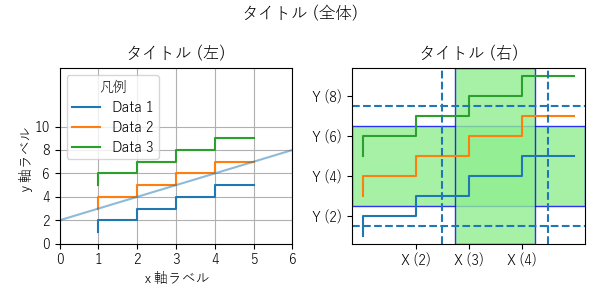
import matplotlib.pyplot as plt
# 初期設定
plt.rcParams['font.family'] = 'sans-serif'
plt.rcParams['font.sans-serif'] = \
['Yu Gothic', 'Hiragino Maru Gothic Pro', 'Noto Sans CJK JP']
fig, axs = plt.subplots(
1, 2,
figsize=(6, 3),
tight_layout=True,
)
# タイトル (全体)
plt.suptitle('タイトル (全体)')
# グラフ (左)
axs[0].step(
[1, 2, 3, 4, 5],
[1, 2, 3, 4, 5],
label='Data 1',
)
axs[0].step(
[1, 2, 3, 4, 5],
[3, 4, 5, 6, 7],
label='Data 2',
)
axs[0].step(
[1, 2, 3, 4, 5],
[5, 6, 7, 8, 9],
label='Data 3',
)
# タイトル
axs[0].set_title('タイトル (左)')
# 凡例
axs[0].legend(title='凡例')
# 軸ラベル
axs[0].set_xlabel('x軸ラベル')
axs[0].set_ylabel('y軸ラベル')
# グリッド
axs[0].grid(True)
# 表示範囲
axs[0].set_xlim(0, 6)
axs[0].set_ylim(0, 15)
# 目盛り
axs[0].set_xticks([0, 1, 2, 3, 4, 5, 6])
axs[0].set_yticks([0, 2, 4, 6, 8, 10])
# 補助線 追加
axs[0].axline((1, 3), (5, 7), alpha=0.5)
# グラフ (右)
axs[1].step(
[1, 2, 3, 4, 5], [1, 2, 3, 4, 5],
[1, 2, 3, 4, 5], [3, 4, 5, 6, 7],
[1, 2, 3, 4, 5], [5, 6, 7, 8, 9],
)
# タイトル
axs[1].set_title('タイトル (右)')
# データ上限・下限
axs[1].set_xbound(2, 4)
axs[1].set_ybound(2, 8)
# 目盛り
axs[1].set_xticks([2, 3, 4])
axs[1].set_xticklabels(['X (2)', 'X (3)', 'X (4)'])
axs[1].set_yticks([2, 4, 6, 8])
axs[1].set_yticklabels(['Y (2)', 'Y (4)', 'Y (6)', 'Y (8)'])
# 水平線・垂直線 追加
axs[1].axhline(1.5, linestyle='--')
axs[1].axhline(7.5, linestyle='--')
axs[1].axvline(2.5, linestyle='--')
axs[1].axvline(4.5, linestyle='--')
# 範囲 追加
axs[1].axhspan(
2.5, 6.5,
alpha=0.8,
facecolor='lightgreen',
edgecolor='blue',
)
axs[1].axvspan(
2.75, 4.25,
alpha=0.8,
facecolor='lightgreen',
edgecolor='blue',
)
# 表示
plt.show()